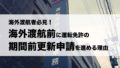If you're using irare, you may want to use the syringe tool to change the color of other objects.
I think that there are a lot of people who can change the painting of the object, but I think that there are a lot of people who are quite puzzled about the line.
Today, I'd like to talk about how to change the color of a line using the syringe tool in Irare.
I wasted 30 minutes just by using the syringe tool to change the color of the line.
A syringe tool applies the colors there to an object, doesn't it?
So, when I wanted to change the color of the line with the syringe tool, I activated the part of the line and tried to change the color with the syringe tool, but it doesn't work!No matter how many times I tried it, I remembered that I had succeeded only once before, and at that time I did something by pressing Shift, but there was no reaction at all even if I pressed Shift.
I finally went well on the internet, but I thought it was a difficult way to remember no matter how many times I looked at it.
Use the syringe tool to change the color of lines in Illustrator
Now, I'd like to show you how to actually use Irare to change the color of the line.
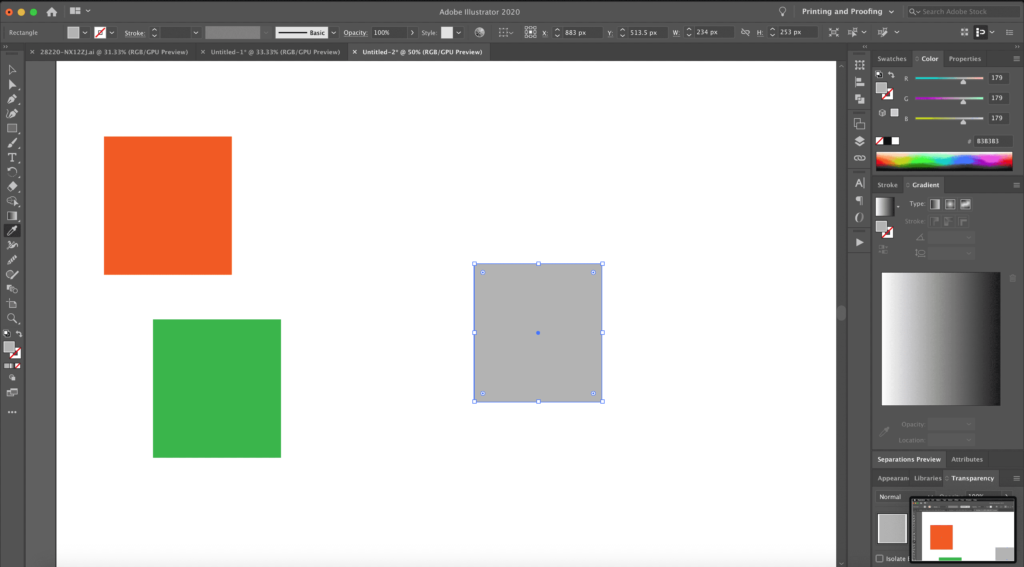
You can't change the color of a line just by selecting it.
First of all, let's show the example that I selected with the syringe tool by selecting the mark of the line to be careful.
When I actually try…
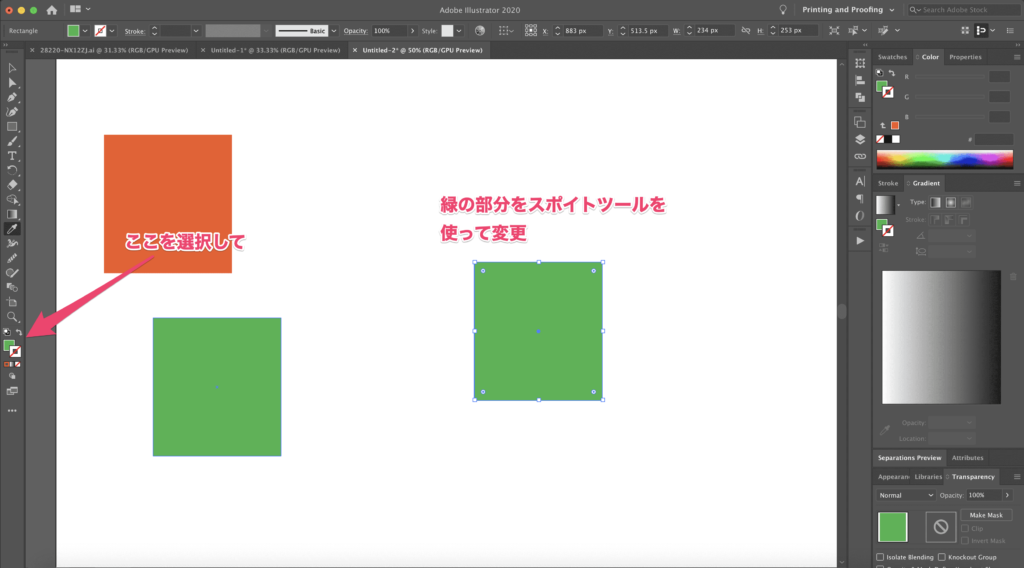
You can see that the color does not reflect.
Select line color + Shift+select required
Next, why don't you select a line and press the Shift button?
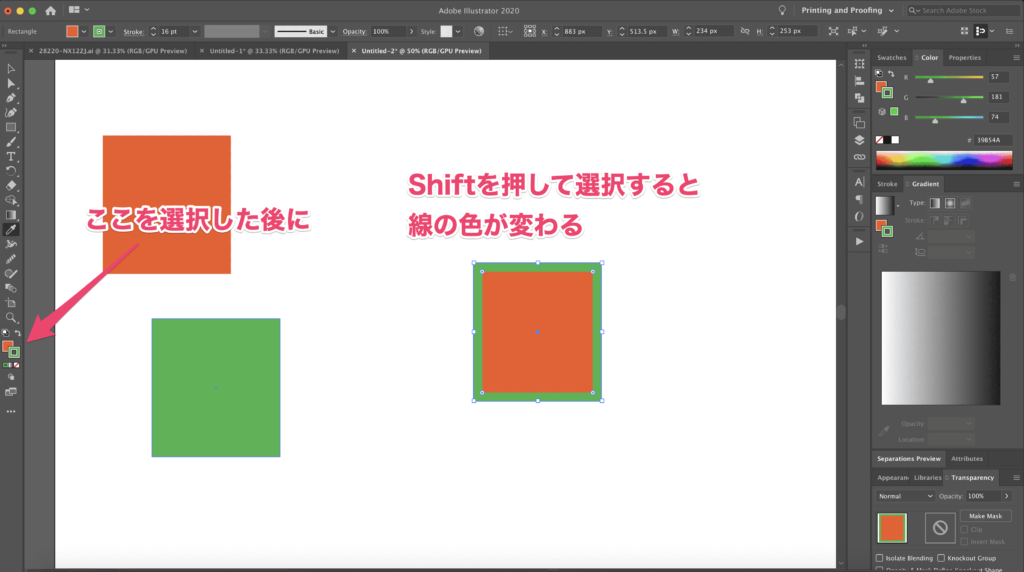
What!The color of the line has changed.
Adobe's not good here!Why do I need to press Shift?
Why do I need to press Shift after selecting a line when I just change the color of the lines in Irare with the syringe tool?
To be honest, it doesn't make any sense at all.
In particular, Irare and Photoshop have left a lot of unnecessary features in combination with the past version, but it may be time to change your own UI / UX and change it to a function that is close to the user.
The end comes in the age when adobe tools are struggling
Adobe has provided great tools to creators, but given the speed at which Adobe XD and other tools start, it hasn't caught up with Sketch or Figma.
Of course, I think that the graphic-related work and the video system will continue to grow, but if we do not be a little closer to the user's usability as a design tool for mobile apps, we will be eliminated in the future.